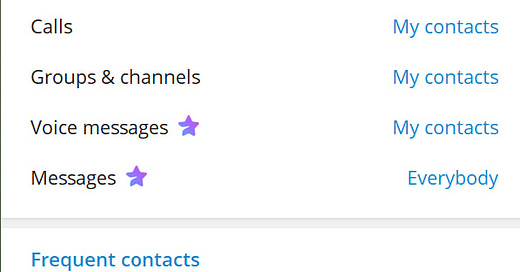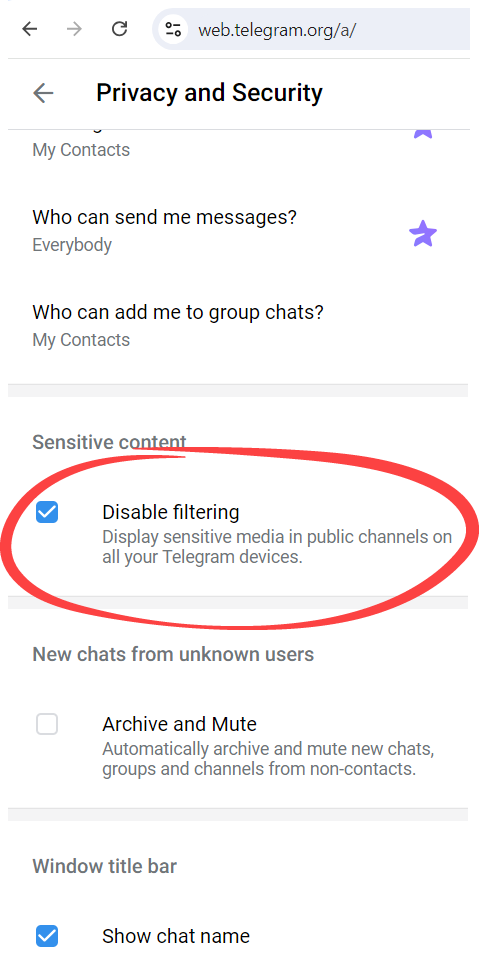How to avoid Telegram censorship in your country
Some countries censor certain Telegram channels such as Tommy Robinson or RT. Here are some tips to get around this truth coverup.
Some countries don’t want their citizens to read alternative views to the govt approved narratives on various topics such as covid measures, vax, wars, free speech protests etc.
Common popular channels such as Tommy Robinson or RT are censored in much of the West. Other channels are censored in the East.
To access the truth, here are some tips below
Turn off content filtering setting under Privacy and Security Settings menu.
Note: It is only in the desktop or browser version of Telegram, not the phone (and tablet) apps.
Here is the desktop setting screen:
Here is the web browser setting
Here is a video on how to find and turn off this setting
Other things that may help:
0. use a VPN
1. Try using the website version of Telegram (with VPN) and maybe with another browser in case Chrome, etc, is censoring the site.
2. Try using the desktop app on a regular laptop (with VPN) (not tablet - tablets use Android or iOS, so you are effectively running the phone app when on a tablet)
3. Side-load the Android phone app. The Telegram website has instructions and download.
Side loading is installing the app directly from the Telegram website. Not from your phone app store (Apple app store or Google Play store). This avoids the Apple/Google censoring of the app...
If you want to learn more about what sideloading is, read this page.
Good luck and let us know how your censorship adventures go!